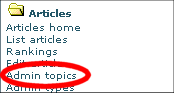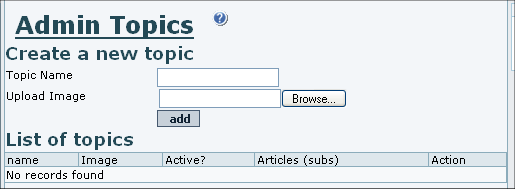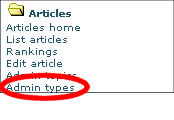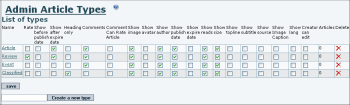Article Administration | |
|
Creation and editing of articles and submissions of articles are a central feature of Tiki as a content management system (CMS). Here you have all the features of a standard CMS but with added advantages brought by Tiki: Articles are always displayed in the articles section, but they can also be included in wiki pages via the pluginArticles and in the side columns or other module zones using Module Last_Articles or other articles-related modules.
Related Topics
| |
Articles | |
|
See also Multilingual Article. Three important aspects of the Articles feature are: Articles per se, Topics, and Submissions.
| |
Feature Overview | |
|
| |
Topics | |
|
Articles and submissions are classified by topic. You can edit topics from the admin topics screen. You must create a topic before anyone can submit an article.
Topic-related permissions work as follows:
In the menu, click on Admin Topics:
The admin topic panel allows you to set the config:
| |
Article Types | |
|
An article "type" defines the information components of an article. Details of an article type include:
Image Captions SettingThe article "type" allows to enable optional custom captions for the individual articles that will make use of article image. (This is not regarding pictures in an article, but the image that is specified as the article image, such as a lead image.) Just check the box and there you go. That way, you do not get the same ALT text all the time and you can for example provide the credits for the picture. By default there are four article types:
In the menu, click on Admin Types.
The admin type panel allows you to set the config
| |
Edit page Advanced tab | |
|
Under this tab is a form with text inputs that can be used to display additional information with the article. These inputs are:
From Here
| |
Alias | |