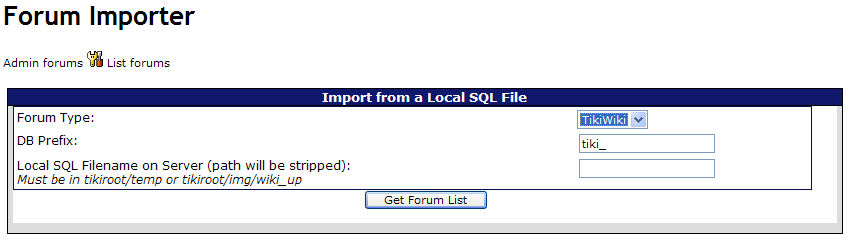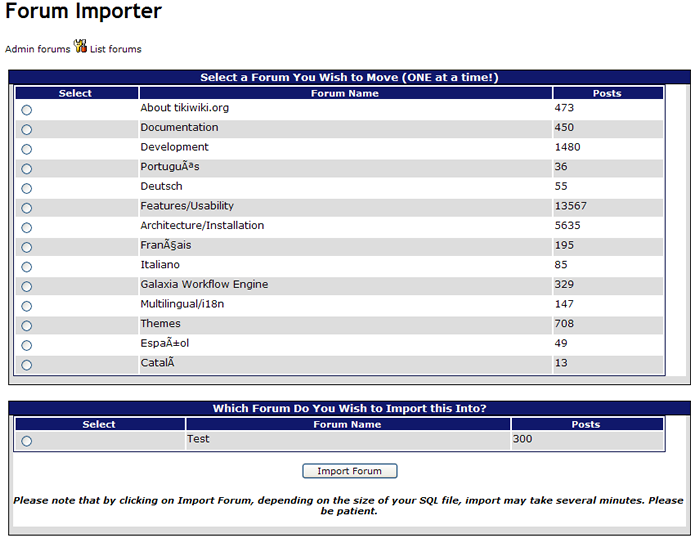Forums Admin | |
|
| |
Setup | |
Admin Forums | |
|
To access: Click the Forums icon on the Admin Panel From this panel you can control which forum will be used as the Home forum, if rankings will be used or not for the forums and the default ordering for forums in the forum listing. | |
Perms on forum posts and topics | |
GloballyFrom the admin groups screen you can set up the global permissions for the forums: - to view a post, you need tiki_p_forum_read
Of course a tiki_p_admin_forum or tiki_p_admin can do whatever he wants Setting Individual permissions for a forumFrom the admin forums screen you can click on the perms link to set up individual permissions for a forum.
| |
Importing forums from an external source | |
|
Available beginning in 1.10.0 (and 1.9.8.3 CVS)
Currently, the only import method supported is to import a forum from the contents of an SQL text dump of a database. The only SQL file dump currently tested was from a MySQL database. Upon selecting the Import forums option, you will be prompted to provide information on the identity and location of the source SQL file. For the importer to work properly, the SQL file must exist in either tikiroot/temp/filename.sql or tikiroot/img/wiki_up.
Fill in the necessary information and click Get Forum List. This will then verify that the file can be located and tell you either way: if not found, you may go back to the first screen, otherwise proceed. If allowed to proceed, the tool will parse the SQL file you specified and pull a list of forums it found for you to select from. It will also pull a list of forums from your Tiki site and present them for you to select a destination:
You may only select one source forum and one destination forum. Basically, you can only migrate one forum at a time. This is mainly for performance reasons. The larger the SQL file, the longer the migration will take and the more memory it takes up. To migrate more than one forum at a time would tax most Tiki install environments. Once you have selected your source and destination forums, click on Import Forum. Length of time to import a forumAgain, depending on the size of the SQL file, this may take a few minutes to process. Some installations may encounter an error when you first run the tool because php.ini has the following set: max_execution_time = 30
max_execution_time = 200
What gets imported?Once the import is complete, you will be advised how many actual posts were imported into the new forum. The importing of forum posts actually appends the old posts to the current comments table, so each post gets a new thread id. Each thread is then recalculated so that replies in the same thread are still associated with each other. Datestamps are retained, so posts imported will show up with their original post date, and will not appear as new posts. Usernames are retained as the sender of the post, however the user account doesn't necessarily have to exist on the new server. Most other data associated with the post record that appears in the comments table is also retained. What does not get imported?Attachments are not imported. If there was an attachment to a post, there may be an empty reference to the attachment, but the actual attachment does not get imported. Posts that were made but are awaiting on moderator approval will not be imported. If a forum was reported, that gets ignored in the import. | |
Management | |
Admin forums | |
|
| |
Creating/editing forums | ||||||||||||||||||||||||||||||||||||||||||
|
The admin forums screen shows a list of available forums and a form to create/edit a new forum. Following is a breadown of each option:
| ||||||||||||||||||||||||||||||||||||||||||
User Ratings on Forums | |
|
To set it up:
Ensure that you granted to your desired group/s the permission to vote, and view the rating results.
Example of the thread list in a forum, showing results for the first message of every thread (thread topic), with detailed results and rating smileys both enabled.
Useful to ease the task to reach consensus on deliberations (in forum threads) by identifying in a more clear way the position (topic rating) of each person on that topic at each moment on the discussion.
| |
Forum moderation | ||||||||||||
|
The user/s defined as moderator/s (see the forum options "moderator user" or "moderator group" above) have some extra set of actions that can be performed on the forum topics, or on forum posts when approval is required before listing posts (see "Moderation queue" below). 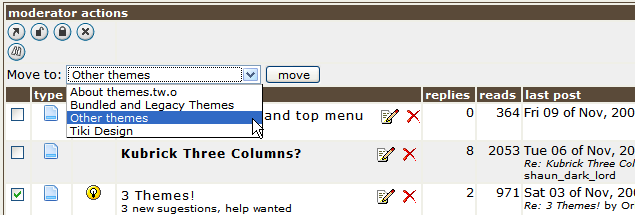
Moderation queueA forum moderation queue can be defined through the forum option "Approval type":
Therefore, when the queue is set, forum moderators will have to approve those forum posts before they are publicly readable in the forum. | ||||||||||||
Interesting links | |
|
See all related links on the forum page. | |