Mod phpfreechat | |
|
This Mod plugin displays a chat (using phpfreechat) in a wiki page.
phpFreeChat is a free, simple to install, fast, customizable and multi languages chat that uses a simple filesystem for message and nickname storage. It uses AJAX to smoothly refresh (no flicker) and display the chat zone and the nickname zone. It supports multi-rooms (/join), private messages, moderation (/kick, /ban), customized themes based on CSS and plugins systems that allows you to write your own storage routines (ex: Mysql, IRC backends …), and you own chat commands ! 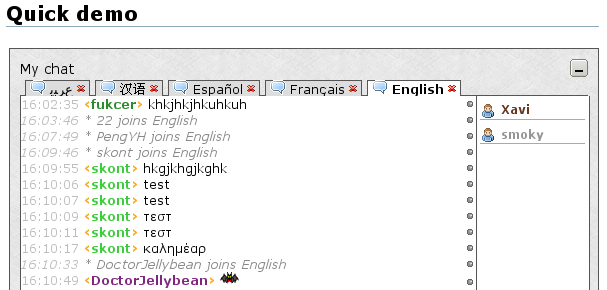
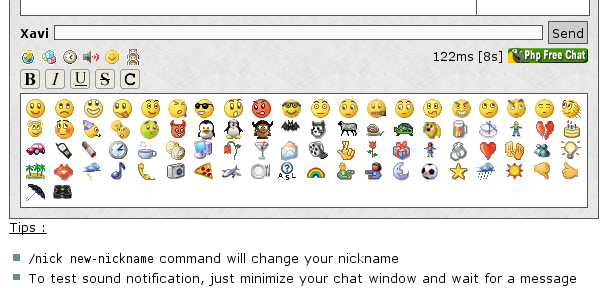
| |
Usage | ||||||||||||
|
To display a module in a wiki page, use the syntax: Copy to clipboard
| ||||||||||||
To install | |
|
Checkout the Mods section.
| |
Related pages | |
|
Alias
| |
