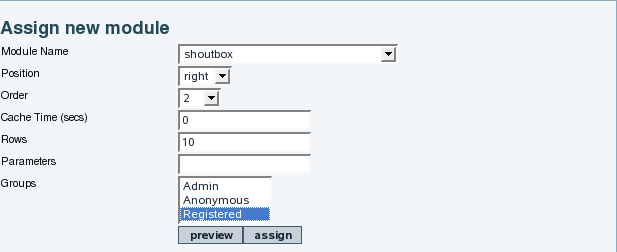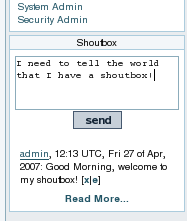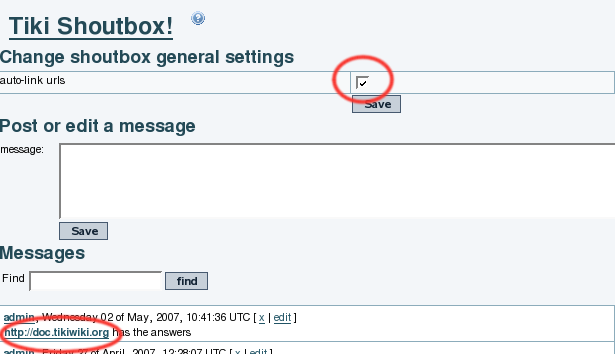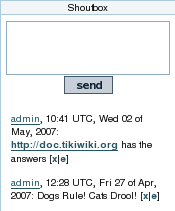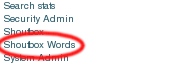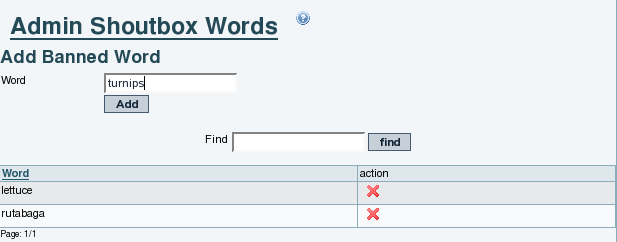Shoutbox | |
|
| |
Adding a Shoutbox | |
|
1. Enable the Shoutbox feature on the Administration:Features page by clicking on the checkbox and clicking the "Change Preferences" button at the bottom of the page to save your change. 
Figure 1. Enabling Shoutbox
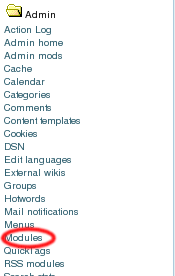
Figure 2. Selecting the module
4. Your ShoutBox is now visible!
| |
Configuring the Shoutbox | |
|
| |
Changing URL's to links | |
|
Note: If you enter a URL that contains a path to a specific file, it will be displayed in the shoutbox as "[Link], where [Link] is a clickable link to the URL you specified. For example if you enter "http://doc.tiki.org/tiki-index_raw.php", this will show up simply as "[Link]" in the shoutbox message compared with "http://doc.tiki.org", which shows up as the full URL, as in the image above | |
Adding Banned Words | |
|
Then add the words you want to ban. In the example below we're banning some of our least favorite vegetables:
If a user types in one of these words in his shoutbox message, the message will be discarded. It will not be displayed or saved. Related
These are currently stubs:
| |