History: Plugin Security
Preview of version: 14
Plugin Security
By default, Wiki Syntax is designed to be safer than HTML. If we let users just use any HTML & Javascript, some could do nasty things like XSS.
Thus, when a plugin is potentially insecure, it must be approved by someone with appropriate permissions.
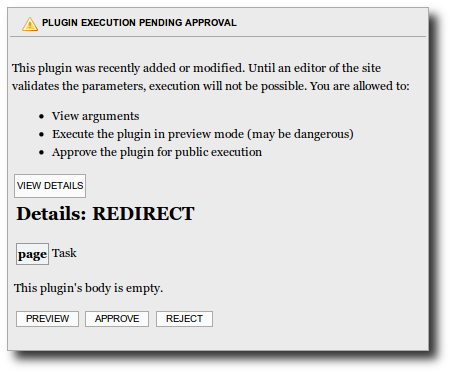
The permissions involved are:
| Permission | Description |
| tiki_p_plugin_approve | Can approve plugin execution |
| tiki_p_plugin_preview | Can execute unapproved plugin |
| tiki_p_plugin_viewdetail | Can view unapproved plugin details |
Plugin Approval
See Plugin Approval
Plugin Management
Plugins can be enabled or disabled on a site wide basis by an admin. So if you don't need it, turn it off.