History: XML Wiki Import-Export
Preview of version: 10
XML Import-Export
Introduced in Tiki3
It is possible to import/or export a list of pages or a structure in an xml format
Each page can be exported with:
- its history
- its comments
- its attached files
- its images
The export produces a zip file containing
- a wiki.xml page
- a directory for each page. And each of this directory
- page.txt: that contains the data of a page
- a directory attachments that contains all the attached files of the page
- a directory images that contains all the images contained in the page (via the wiki plugin )Plugin ImageNo image specified. One of the following parameters must be set: fileId, randomGalleryId, fgalId, attId or src.
- a directory history that contains all the data of each history
Example of a wiki.xml page
<pages> <page zip="noel/page.txt"> <name>noel</name> <user>me</user> <comments> <comment>Joyeux Noel</comment> </comments> <images> <image zip="test1/images/fgal/2" where="fgal"> <wiki>/test/tikiwikitrunk/tiki-download_file.php?fileId=2&display</wiki> </image> </images> <attachments> <attachment filename="noel.jpg" attId="1" zip="test1/attachments/1"> <filesize>89597</filesize> <filetype>image/jpeg</filetype> </attachment> </attachments> <history> <version version="1" zip="test1/history/1.txt"> <user><![CDATA[admin]]></user> </version> </history> </page> </pages>
This example is very simplified. More fields are provided
For a structure we will have something like
<structure> <page><name>noel</name></page> <structure> <page>1 noel</page> <structure> <page>1.1 noel</page> </structure> <structure> <structure> <page>2 noel</page> </structure> </structure>
The export can be done in wiki->List pages or in Structures-> List structures
The import can be done by calling tiki-import_xml_zip.php
You need to have tiki_p_admin to do the import and the export
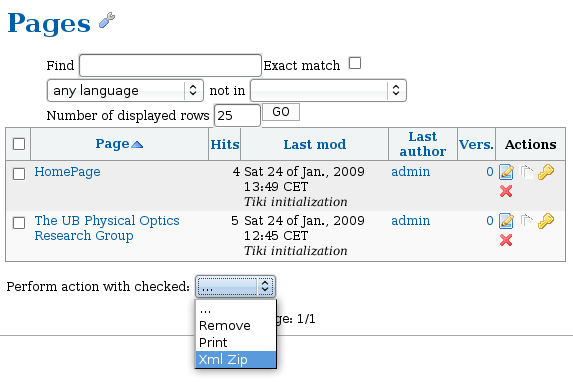
Requirements
The ZipArchive class for php must be installed
(Example: for gentoo, emerge pecl-zip and restart the server)